In person lectures and tutorial sections - Adhering to Covid protocols
Please note that pandemic restrictions in place at the time of each lecture / tutorial must be followed by everyone according to the guidelines provided by the University and the local public health unit. The pandemic is a community problem and we all need to actively participate in a community solution. Restrictions may include but not be limited to a vaccination requirement, proper use of appropriate PPE, hand sanitation, social distancing and other measures. Failure to comply with restrictions that are in place at the time of the lecture / tutorial could result in the immediate cancelation of that lecture / tutorial. Students would still be responsible for learning the material that was to be covered in that lecture / tutorial regardless of the cancelation.
Late Grading and Missed Midterm Policy
Assignments are NOT accepted late, except in extreme circumstances (death in the family) or significant illness. Failure to notify the relevant Instructor (in the case of a midterm) or Teaching Assistant (for assignments) prior to a due date or midterm cannot be accommodated afterwards. Late Assignments will NOT be graded if they are submitted after the solutions and/or grades have been posted to CourseLink. These rules are not designed to be arbitrary, nor are they inflexible. They are designed to keep you organized, to ensure that all students have the same amount of time to work on assignments, and to help to return marked materials to you in the shortest possible time.
Grades and Feedback
Unofficial assessment marks will be available in the Grades tool of the course website.
Your instructor will attempt to have grades posted online in a reasonable time after your submission. Once your assignments are marked you can view your grades on the course website by selecting Grades from the Tools dropdown menu on the navbar. Your course will remain open to you for seven days following the last day of the final exam period.
University of Guelph students can access their final grade by logging into WebAdvisor (using your U of G central ID).
https://webadvisor.uoguelph.ca
Course Policy on Technology:
In this course, it is your responsibility to ensure that you can access the course materials and complete online course requirements within the time allotted regardless of technological issues you may encounter including Internet and Wifi connections. Please anticipate technical challenges that you may face, as it cannot be used as an excuse for incomplete or late assignments or missed exams.
If CourseLink is not accessible for a significant period of time (not including scheduled maintenance) deemed by the course coordinator to have had an impact on students’ abilities to complete quizzes, deadlines will be extended.
Keep in mind that if your technology uses the University’s wireless network to access the Internet, the University’s acceptable use policy also comes into play.
http://www.uoguelph.ca/cio/sites/uoguelph.ca.cio/files/CIO-ITSecurity-03.1.3-AUPApproved_0.pdf
Netiquette and Zoom Expectations:
The course website, Zoom forum, videos and other online resources are considered the classroom, and thus the same protections, expectations, guidelines, and regulations used in face-to-face settings apply. Inappropriate behaviour will not be tolerated. Examples of inappropriate online behavior include:
- Posting inflammatory messages about your instructor or fellow students;
- Using offensive language;
- Copying or presenting someone else's work as your own;
- Adapting information from the Internet without using proper citations or references;
- Buying or selling term papers or assignments;
- Posting, distributing or selling course materials without explicit written permission of the Instructor or Teaching Assistant who are the legal owners of these materials;
- Having someone else complete your online test/exam for/with another student;
- Stating false claims about lost exam answers or other assignment submissions;
- Threatening or harassing a student or instructor;
- Discriminating against fellow students, instructors, and/or TAs;
- Using the course materials to promote profit-driven products or services;
- Attempting to compromise the security or functionality of the learning management system; and
- Sharing your username and password.
- Disrespectful or inappropriate statements in the chatbox.
Dropbox Submissions:
Assignments should be submitted electronically via the online DropbBx tool. When submitting your assignments using the DropBox tool, do not leave the page until your assignment has successfully uploaded. To verify that your submission was complete, you can view the submission history immediately after the upload to see which files uploaded successfully. The system will also email you a receipt. Save this email receipt as proof of submission.
Be sure to keep a back-up copy of all of your assignments in the event that they are lost in transition. In order to avoid any last-minute computer problems, your instructor strongly recommend you save your assignments to a cloud-based file storage (e.g., OneDrive), or send to your email account, so that should something happen to your computer, the assignment could still be submitted on time or re-submitted.
It is your responsibility to submit your assignments on time as specified on the Schedule. Be sure to check the technical requirements and make sure you have the proper computer, that you have a supported browser, and that you have reliable Internet access. Remember that technical difficulty is not an excuse not to turn in your assignment on time. Don’t wait until the last minute as you may get behind in your work. If, for some reason, you have a technical difficulty when submitting your assignment electronically, please contact your Teaching Assistant or CourseLink Support.
http://spaces.uoguelph.ca/ed/contact-us/