Topics to be covered in lectures include:
Introduction to the course + Introduction to CADTopics discussed: Computers and CADD Software in Landscape Design and Turf Management, Starting Autocad, AutoCAD Screen Layout, Opening existing files, Navigating around a drawing using Zoom and Pan, Saving a dwg file, creating backup files, Setting up your Units, Calculating Limits using Paper size and scale, Paper Space vs Model Space, Setting Up a Page Layout step by step, and Drawing a Line.
Basic Drawing and Title Blocks
Topics discussed: Drawing other shapes- Circle, Polyline (explode, pedit), Rectangle, Arcs, Basic Modify commands, Erase, Selecting objects, More Modify commands - move, copy, offset, mirror, rotate, trim, extend, fillet, chamfer.
Annotations: Text
Topics discussed: Single Line Text, Multi-Line Text, Font Styles, Text height -non-annotative vs annotative, Text in paper space
Layers and Line types
Topics discussed: Layers, Examples of Layers, Creating a new layer, Line types and their scale, Line weights, Lineweights via Layers, Lineweights via Colors (.ctb file), Layer Standards, Changing object properties
Advanced Drawing and Techniques
Topics discussed: Parallel and perpendicular o-snap, Advanced rectangle, Object snap tracking, Hatching
CAD Blocks
Topics discussed: What are Blocks and why are they used? Examples of blocks, Blocks in manual drafting, Blocks in AutoCAD, Creating your first Block, Inserting Blocks, Editing Blocks, Saving blocks as external Files, Block libraries
Annotations: Dimensions
Topics discussed: Dimensioning, Dimension styles, Method of dimensioning- 3 tier and single string, Dimensions in paperspace
Plotting + Annotations: Leader Lines
Topics discussed: Multi leaders, adding leader lines, Plotting to a PDF, Plotting to Paper
Introduction to other Technical Drawings
Topics discussed: Polyline widths, Controlling the UCS, Site section
Sections
Topics discussed: Section Drawings In relation to CAD, Landscape Design, and Turf Management
Details
Topics discussed: Detail Drawings In relation to CAD, Landscape Design, and Turf Management
External References
Topics discussed: External references, attaching drawings, attaching images, attaching excel
Course Wrap-Up
Topics discussed: Summary of the Course