Required Resources
Campbell Biology, Third Canadian Edition (Textbook)
The textbook is available in physical and in e-book format at the bookstore. A few copies of the textbook will be available in the library on a two hour in-library loan basis. The Semester at a Glance file on CourseLink includes the relevant chapter readings for the lecture series.
BIOL*1050 Lab Manual (Lab Manual)
The virtual lab manual is available on CourseLink and may be edited and updated throughout the semester.
Additional Resources
Lectures (Other)
Lecture information will be posted in the Contents section on CourseLink. These materials may include PDFs, videos, podcasts etc. Podcasts and the other material are provided for the convenience of students officially registered in the course and may not be reproduced, or transmitted to others, without the express written consent of the instructor.
Citation Format for Reports (Other)
The required format for citing references in reports is The Council of Science Editors, (CSE) Name-year style. A document outlining the style required for BIOL*1050 has been posted in CourseLink under Contents. Do not rely on other guides to the CSE name-year format you may find posted on the Library or other websites
Mastering Biology (Textbook)
Mastering Biology provides on-line access to all learning resources for the current edition of Campbell Biology. It is available in e-book format. A subscription to Mastering Biology is not required but may aid in the learning experience.
System and Software Requirements (Software)
This course will use a variety of technologies including;
- CourseLink (main classroom)
- Zoom (mostly for recording lectures)
To help ensure you have the best learning experience possible, please review the list of system and software requirements.
https://opened.uoguelph.ca/student-resources/system-and-software-require...
CourseLink System Requirement (Software)
You are responsible for ensuring that your computer system meets the necessary system requirements. Consult the links below to ensure your browser settings are compatible and up to date. (Results will be displayed in a new browser window for the second link).
https://opened.uoguelph.ca/student-resources/system-and-software-requirements
https://courselink.uoguelph.ca/d2l/systemCheck
In order to access the materials posted on the BIOL*1050 CourseLink site, students must pass an on-line quiz for BIOL*1050 regarding Academic Integrity. This quiz is available on the BIOL*1050 CourseLink homepage; select the Quizzes tab located on the upper ribbon. A link is also provided to the University’s web tutorial on Academic Integrity. Until successful completion of the BIOL*1050 quiz only the course outline and first lab outline will be visible to registered students.
If you have difficulties accessing information, tutorials, posted grades etc., email biol1050@uoguelph.ca. Note that if you are in arrears regarding tuition fees, access to the CourseLink website will be unavailable until you have settled matters with the Registrar’s Office.
Course Technologies - CourseLink (Software)
This course is being offered using CourseLink (powered by D2L's Brightspace), the University of Guelph's online learning management system (LMS). By using this service, you agree to comply with the University of Guelph's Access and Privacy Guidelines. Please visit the D2L website to review the Brightspace privacy statement and Brightspace Learning Environment web accessibility standards.
http://www.uoguelph.ca/web/privacy/ https://www.d2l.com/legal/privacy/
https://www.d2l.com/accessibility/standards/
Technical Support
If you need any assistance with the software tools or the CourseLink website, contact CourseLink Support.
Email: courselink@uoguelph.ca
Tel: 519-824-4120 ext. 56939 Toll-Free (CAN/USA): 1-866-275-1478
Support Hours (Eastern Time):
Monday thru Friday: 8:30 am–8:30 pm
Saturday: 10:00 am–4:00 pm
Sunday: 12:00 pm–6:00 pm
Zoom (Software)
Although lectures in the course are in person, (face to face). this course will use Zoom for the recording of the in-person lectures. Zoom may also be used in the laboratories as needed. Check your system requirements to ensure you will be able to participate.
https://opened.uoguelph.ca/student-resources/system-and-software-requirements
Technical Skills (Other)
As part of your learning experience, you are expected to use a variety of technologies for assignments, lectures, teamwork, and meetings. In order to be successful in this course you will need to have the following technical skills:
Manage files and folders on your computer (e.g., save, name, copy, backup, rename, delete, and check properties);
- Install software, security, and virus protection;
- Use office applications (e.g., Word, PowerPoint, Excel, or similar) to create documents;
- Be comfortable uploading and downloading saved files;
- Communicate using email (e.g., create, receive, reply, print, send, download, and open attachments);
- Navigate the CourseLink learning environment and use the essential tools, such as Dropbox, Quizzes, Discussions, and Grades (the instructions for this are given in your course);
- Access, navigate, and search the Internet using a web browser (e.g., Firefox, Internet Explorer); and
- Perform online research using various search engines (e.g., Google) and library databases.
Contact your course coordinator or lab coordinator if you need support with any of the above.